


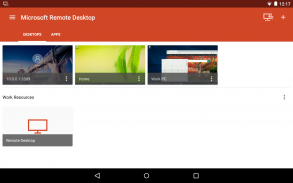

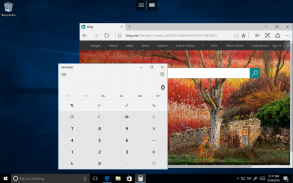
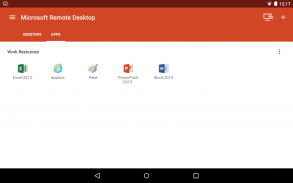
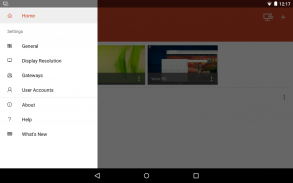


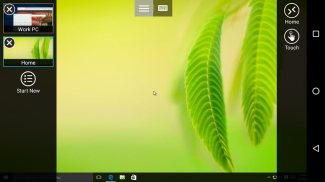
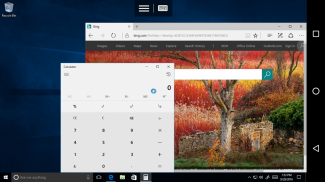

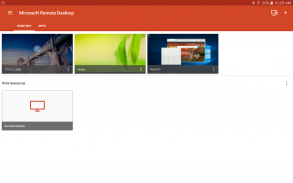
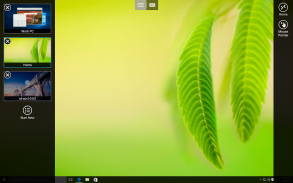
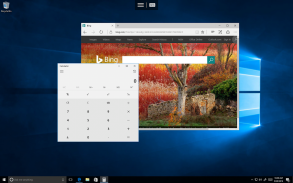
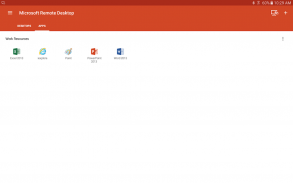
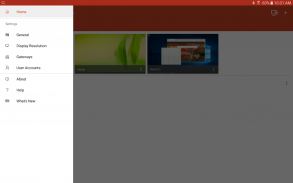
Remote Desktop 8

Remote Desktop 8 ਦਾ ਵੇਰਵਾ
ਰਿਮੋਟ ਪੀਸੀ ਜਾਂ ਵਰਚੁਅਲ ਐਪਸ ਅਤੇ ਡੈਸਕਟਾੱਪਾਂ ਨਾਲ ਜੁੜਨ ਲਈ ਮਾਈਕ੍ਰੋਸਾੱਫਟ ਰਿਮੋਟ ਡੈਸਕਟੌਪ ਐਪ ਦੀ ਵਰਤੋਂ ਕਰੋ ਜੋ ਤੁਹਾਡੇ ਐਡਮਿਨਿਸਟ੍ਰੇਟਰ ਦੁਆਰਾ ਉਪਲਬਧ ਹਨ. ਮਾਈਕ੍ਰੋਸਾੱਫਟ ਰਿਮੋਟ ਡੈਸਕਟੌਪ ਦੇ ਨਾਲ, ਤੁਸੀਂ ਲਾਭਕਾਰੀ ਹੋ ਸਕਦੇ ਹੋ ਇਸ ਤੋਂ ਕੋਈ ਫ਼ਰਕ ਨਹੀਂ ਪੈਂਦਾ ਕਿ ਤੁਸੀਂ ਕਿਥੇ ਵੀ ਹੋ.
ਅਰੰਭ ਕਰਨਾ
+ ਸਿੱਖੋ ਕਿ ਮਾਈਕਰੋਸੌਫਟ ਰਿਮੋਟ ਡੈਸਕਟਾਪ ਨੂੰ https://aka.ms/rdanddocs ਤੇ ਕਿਵੇਂ ਵਰਤਣਾ ਹੈ.
+ ਸਾਡੇ ਹੋਰ ਰਿਮੋਟ ਡੈਸਕਟੌਪ ਕਲਾਇੰਟਸ ਬਾਰੇ https://aka.ms/rdclients 'ਤੇ ਸਿੱਖੋ.
+ Https://aka.ms/rdandfbk 'ਤੇ ਫੀਡਬੈਕ ਜਮ੍ਹਾਂ ਕਰੋ.
ਵਿਸ਼ੇਸ਼ਤਾਵਾਂ
+ ਵਿੰਡੋਜ਼ ਪੇਸ਼ੇਵਰ ਜਾਂ ਐਂਟਰਪ੍ਰਾਈਜ਼ ਅਤੇ ਵਿੰਡੋਜ਼ ਸਰਵਰ ਤੇ ਚੱਲ ਰਹੇ ਰਿਮੋਟ ਪੀਸੀਜ਼ ਤੇ ਪਹੁੰਚ ਕਰੋ
+ ਆਪਣੇ ਆਈਟੀ ਪ੍ਰਸ਼ਾਸਕ ਦੁਆਰਾ ਪ੍ਰਕਾਸ਼ਤ ਰਿਮੋਟ ਸਰੋਤਾਂ ਤੱਕ ਪਹੁੰਚ ਪ੍ਰਾਪਤ ਕਰੋ
ਰਿਮੋਟ ਡੈਸਕਟਾਪ ਫਾਟਕ ਰਾਹੀਂ ਰਿਮੋਟਲੀ ਕਨੈਕਟ ਕਰੋ
+ ਵਿੰਡੋਜ਼ ਦੇ ਇਸ਼ਾਰਿਆਂ ਦਾ ਸਮਰਥਨ ਵਾਲਾ ਅਮੀਰ ਮਲਟੀ-ਟੱਚ ਤਜ਼ਰਬਾ
+ ਤੁਹਾਡੇ ਡੇਟਾ ਅਤੇ ਐਪਲੀਕੇਸ਼ਨਾਂ ਲਈ ਸੁਰੱਖਿਅਤ ਕਨੈਕਸ਼ਨ
+ ਕੁਨੈਕਸ਼ਨ ਸੈਂਟਰ ਤੋਂ ਤੁਹਾਡੇ ਕਨੈਕਸ਼ਨਾਂ ਦਾ ਸਧਾਰਨ ਪ੍ਰਬੰਧਨ
+ ਉੱਚ-ਗੁਣਵੱਤਾ ਵਾਲੀ ਵੀਡੀਓ ਅਤੇ ਆਡੀਓ ਸਟ੍ਰੀਮਿੰਗ
ਅਧਿਕਾਰ
ਇਸ ਐਪ ਨੂੰ ਐਪ ਵਿੱਚ ਵਿਸ਼ੇਸ਼ਤਾਵਾਂ ਦੀ ਵਰਤੋਂ ਕਰਨ ਲਈ ਕੁਝ ਅਨੁਮਤੀਆਂ ਦੀ ਲੋੜ ਹੈ. ਇਹ ਹੇਠ ਦਿੱਤੇ ਗਏ ਹਨ.
ਅਖ਼ਤਿਆਰੀ ਪਹੁੰਚ
[ਸਟੋਰੇਜ਼]: ਰਿਮੋਟ ਡੈਸਕਟਾਪ ਸ਼ੈਸ਼ਨ ਤੋਂ ਸਥਾਨਕ ਡ੍ਰਾਇਵ ਅਤੇ ਦਸਤਾਵੇਜ਼ਾਂ ਨੂੰ ਐਕਸੈਸ ਕਰਨ ਲਈ ਲੋੜੀਂਦਾ ਅਧਿਕਾਰ ਲੋੜੀਂਦਾ ਹੁੰਦਾ ਹੈ ਜਦੋਂ ਰੀਡਾਇਰੈਕਟ ਸਥਾਨਕ ਸਟੋਰੇਜ ਵਿਸ਼ੇਸ਼ਤਾ ਸਮਰਥਿਤ ਹੁੰਦੀ ਹੈ.



























